How do I cancel a service?
To cancel a service with us, please complete the steps below:
- Login to your client account.
- Go to the main menu
 and click My Schedule.
and click My Schedule. - Locate the service you wish to cancel.
- Checkmark the service and click the Cancel button
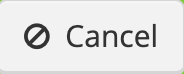 at the top of the screen. If you wish to cancel multiple services, please select all and perform a bulk cancellation by clicking the Cancel button at the top.
at the top of the screen. If you wish to cancel multiple services, please select all and perform a bulk cancellation by clicking the Cancel button at the top. - In the popup window, you may add a reason for cancellation. Please also review our cancellation policy in blue.
- Scroll down and click Request.
Once you submit your cancellation request, you’ll see that the service box on the My Schedule page now has a red ![]() tag inside of it.
tag inside of it.
For further help with cancelling services, click here.
How can I cancel a series of services (bulk cancellation)?
If you wish to cancel a current ongoing series of visits, please contact us. Even though you may think to just cancel the services on your My Schedule page, that doesn’t mean the series will cancel. We have to cancel the series, otherwise the system will continue to auto-add services to your schedule.
How will I know when my cancellation request is confirmed?
Once you submit your cancellation request, we will take care of it ASAP and as soon as we do, you will be informed via a confirmation email and notification from our app, Precise Petcare.
Here’s an example of a cancellation confirmation email:

Once the cancellation is confirmed, the service will either be removed from your My Schedule page, or appear in dark gray with strikethrough content and ![]() tag inside the service box(es).
tag inside the service box(es).
What is your cancellation policy?
Our service cancellation policy is as follows:
- 100% refund is issued as Account Credit if cancellation is made at least 48 hours prior to the scheduled service(s).
- 50% refund is issued as Account Credit if cancellation is made at least 24 hours prior to the scheduled service(s).
- NO refund is issued for same-day cancellations/less than 24 hour notice.
PLEASE NOTE: Refunds are NOT transferable. Should you be eligible to receive an Account Credit (based on terms above), that amount will be auto-added to your client account and auto-applied to your very next invoice with us.
How can I see how much I have in cancelled credits?
You can view all your account credits by going to Billing > Transactions in your client account. Once there, locate the column Unapplied. If you see any amounts in red, those are credits (whether due to service cancellations, cash payments, etc). Any amounts you have will be auto-applied to future invoices until the Unapplied balance reaches $0.00. Once you’re out of credits, you will be charged as normal (using credit card on file) to pay invoices thereafter.
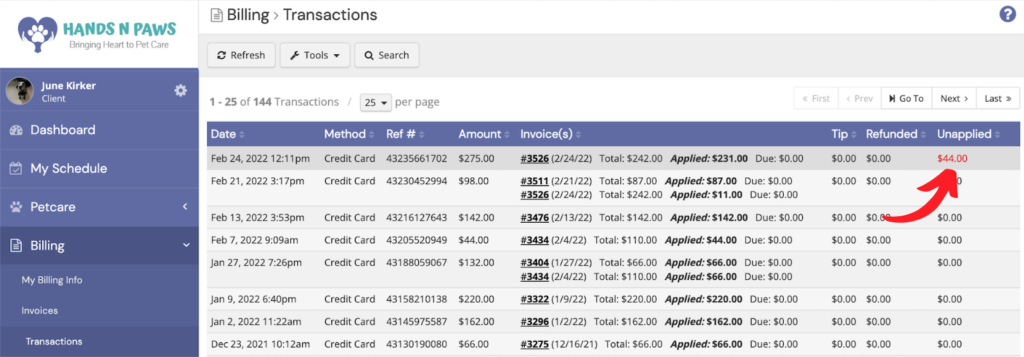
If I cancel and reschedule a service, can I avoid cancellation fees?
It depends on when you cancel the initial service. If you cancel with at least 48 hours notice, you will receive 100% of the service total as a refund into your client account. Then, when you reschedule the service that you cancelled, any and all account credits (amount refunded) will be auto-applied to the invoice for the new service. Please see the terms of our cancellation policy to learn more!


